Showdown calculator main form
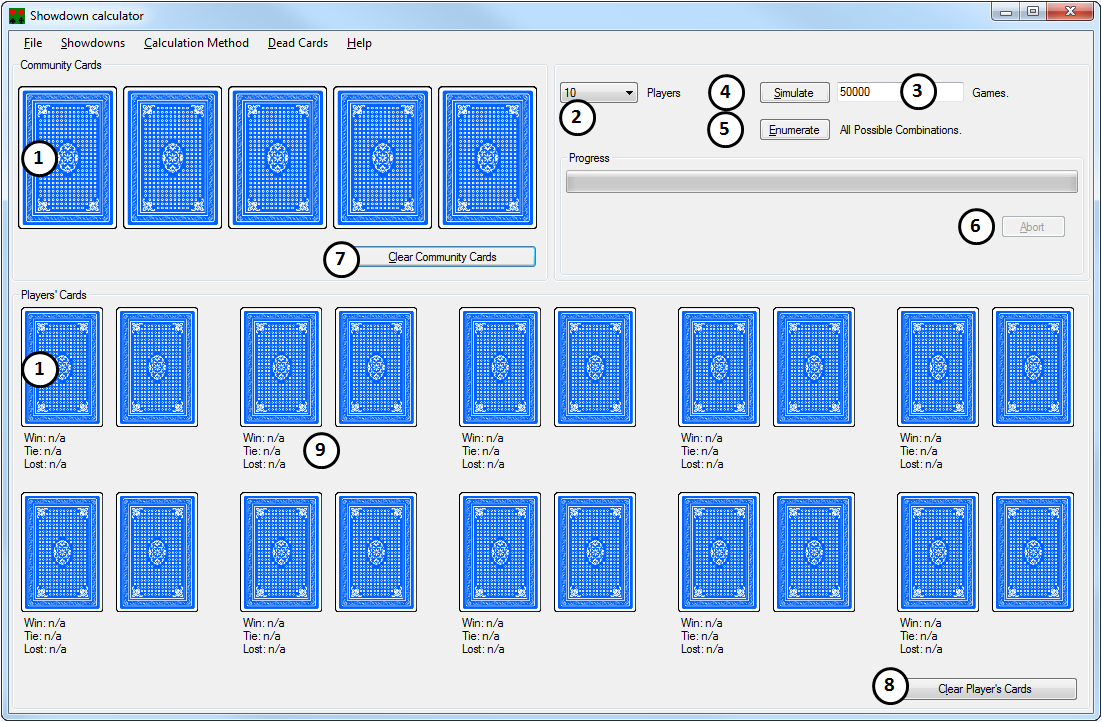
If you start PotBot showdown calculator the above window will appear. The features are explained below:
- Click on any card symbol to choose/clear a card. Every card may appear only once. You can drag 'n drop cards.
- Select the desired number of players. Cards will then appear normal/discarded. Discarded cards can still be changed, and will be regarded as still in the deck for the calculation.
- Set the desired number of games that you want to simulate. If you enumerate the chances by pressing (5) this number has no effect.
- Starts a Monte-Carlo simulation of the given number of games (4) with the current configuration of cards. When the simulation has finished the results for non-discarded cards can be seen under the cards (9). You can change the results-view between percentage and numbers by clicking onto the area under a player's cards (9).
 A simulation does not generate exact results, but an approximation. The higher the number of simulated games is, the more precise the results are.
A simulation does not generate exact results, but an approximation. The higher the number of simulated games is, the more precise the results are.
(Actually the chance for more precise results is higher).
- Starts a complete enumeration of all possible combinations with the current configuration of cards. The results of an enumeration are exact. The problem is that enumeration is often very time-consuming because of the high number of possible combinations. In such cases use a simulation.
- Click to abort the current operation.
- Clears all community cards.
- Clears all players' cards.
- Click on the results of a player to change between percentage view and numbers view.
Created with the Personal Edition of HelpNDoc: Free help authoring environment
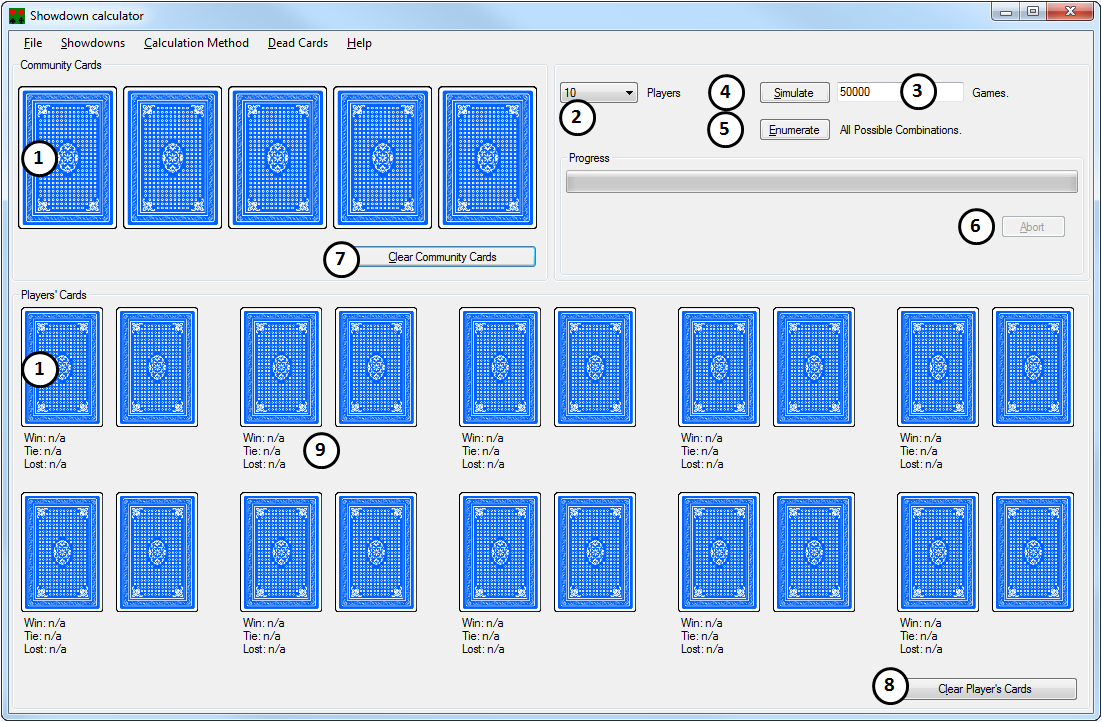
![]() A simulation does not generate exact results, but an approximation. The higher the number of simulated games is, the more precise the results are.
A simulation does not generate exact results, but an approximation. The higher the number of simulated games is, the more precise the results are.