Choose card form
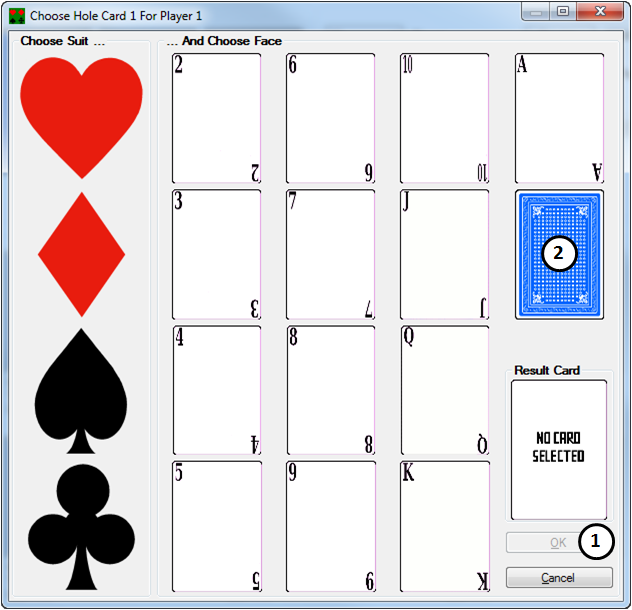
If you clicked on a card the above window will appear. Just choose a suit and a face to define your desired card. If the card is still free, click on 'OK' (1).
If you want to clear a card, click on the card marked with (2) and then on (1).
If you close the window with 'Cancel' or 'X', the card that you are about to change remains unchanged.
Created with the Personal Edition of HelpNDoc: Easy to use tool to create HTML Help files and Help web sites