File Menu
The File menu contains the following entries. Choose one of them if you want to save the current showdown or delete an already existing showdown.
The following form will appear:
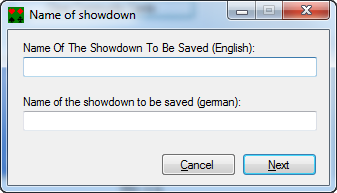
- You have to enter an english and a german name for the showdown you want to save mandatorily. Per default, the german name will be filled in as you type in the english name. If you want, you can change the german name for that showdown after you finished the english name. The names you type in here, will be later displayed under the Showdowns menu with its name in the language, that the user chose in the welcome form.
- After that you have to select a submenu where the showdown you want to save should be displayed. Therefore the current menu tree under the Showdowns menu is displayed. You can select an existing submenu by just clicking it or create the showdown in a new submenu by clicking on the bold entry, which is displayed additionally as the last entry in every submenu (Create '...' In New Submenu). In the latter case you will be asked for the names of the new submenu in english and german.
 The results of a showdown will not be saved!
The results of a showdown will not be saved!
 All showdowns will be saved in a file named showdowns.xml, which is located under the current users' application data directory.
All showdowns will be saved in a file named showdowns.xml, which is located under the current users' application data directory.
The current menu tree under the Showdowns menu is displayed, where you can select the showdown that you wish to delete by clicking it.
If the showdown you clicked was the last one in its submenu, the submenu will be removed automatically.
Created with the Personal Edition of HelpNDoc: Easy CHM and documentation editor
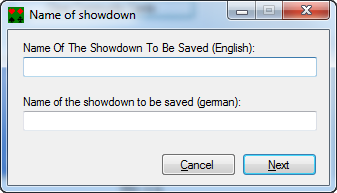
![]() The results of a showdown will not be saved!
The results of a showdown will not be saved!![]() All showdowns will be saved in a file named showdowns.xml, which is located under the current users' application data directory.
All showdowns will be saved in a file named showdowns.xml, which is located under the current users' application data directory.